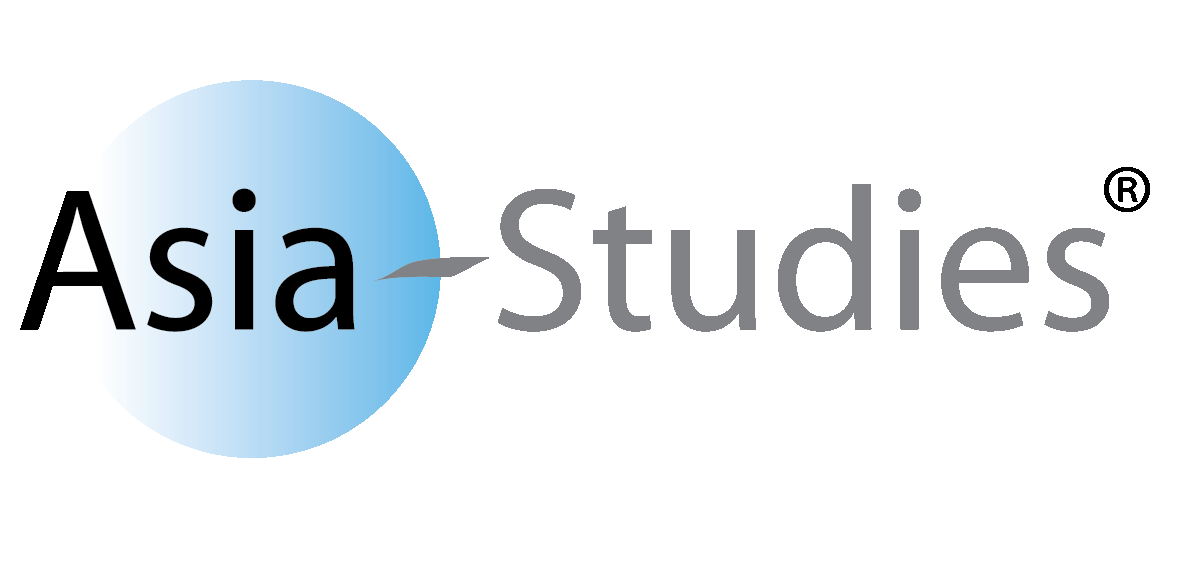How to Search
You can do simple free style search engine searches – that is the default of the service. The system also provides advanced tools for information professionals.
Simple query
Free style query
Query: Thailand development
Result: This query returns documents that include the term Thailand and the term development.
Search is not case sensitive
Search Tools Available
You can refine search results by using specific characters in a query.
The following list describes the characters that you can use in search applications to refine query results.
Synonyms ~ (Prefix)
Precede a term with a tilde sign (~) to indicate that a match occurs anytime a document contains the word or one of its synonyms.
Query: ~fort
Result: This query finds documents that include the term fort or one of its synonyms (such as garrison and stronghold).
Stemming ~ (Postfix)
Follow a term with a tilde sign (~) to indicate that a match occurs anytime a document contains a term that has the same linguistic base form as the query term (also known as a lemma or stem).
Query: apples~
Result: This query finds documents that include the term apples or apple because apple is the base form of apples.
=
Precede a term with the equal sign (=) to indicate that the document must contain an exact match of the term for a match to occur. (stemming is disabled for the term.)
Query: =apples
Result: This query returns documents if and only if they include the plural term apples.
Exclusion −
Precede a term with a minus sign (-) to indicate that the term must be absent from a document for a match to occur.
Query: China -economy
Result: This query returns documents that include the term China and not the term economy.
Wild Card *
Place a wildcard character (*) anywhere in, before, or after a term or a field to indicate that the document can contain any word that matches any of the possible combinations. A term with a wildcard character is interpreted as equivalent to an OR of all its applicable expansions. Wildcard support applies the following rules:
Query: app*
Result: This query finds documents that include the terms apple, apples, application, and so on because these words begin with app.
Query: title:tech*
Result: This query finds the term technology if it appears in the field title.
Exact Phrase “ “
Use double quotation marks (") to indicate that a document must contain the exact phrase within the double quotation marks for a match to occur. Words inside phrases are never lemmatized.
You can also add wildcard characters (*) within phrases. The wildcard character (*) must be next to a letter or word. Standalone wildcard characters are not supported.
Query: "Ming Dynasty"
Result: This query finds documents that include the exact phrase Ming Dynasty.
Query: "app* pea*"
Result: This query finds documents that include the terms apples pears, appears peaceful, appreciate peas, and so on because these words begin with app and pea. This query does not find documents with apples and pears or other such combinations. A standalone wildcard character (*) within a phrase is ignored, and the query "apples * pears" yields the same results as apples pears.
A query such as "apples * pears" does not match apples and pears or apples or pears, but it does match apples pears.
Restriction: Using double quotation marks for URL or e-mail address strings does not return appropriate results. To search for URL or e-mail strings such as www.ibm.com or somebody@mycompany.com, do not enclose the string in double quotation marks.
Boolean Logic ( )
Use parentheses ( ) to indicate that a document must contain one or more of the terms within the parentheses for a match to occur.
Do not use minus signs (-) within the parentheses.
Use OR or a vertical bar ( | ) to separate the terms in parentheses.
Query: computer (hardware OR software)
Query: computer (hardware | software)
Result: Both of these queries find documents that include the term computer and at least one of the terms hardware or software.).
Nested OR statements are not supported.
AND is not needed because the default is that search results are returned that have all terms listed in the search syntax.
Website Specific Searches site:text
If you search a collection that contains Web content, use the site keyword to search a specific domain. For example, you can return all pages from a particular Web site.
Do not include the prefix http:// in a site query.
Query: rice site:www.japanfocus.org
Result: This query finds all documents on the www.japanfocus.org domain that contain the word rice.
url:text
If you search a collection that contains Web content, use the url: keyword to find documents that contain specific words anywhere in the URL.
Query: url:APEC
Result: This query finds documents that have a URL that contains the word APEC. http://www.asftplus.com/asia-docs/APEC/APEC2004/e-APEC.pdf
link:text
If you search a collection that contains Web content, use the link keyword to find documents that contain at least one hypertext link to a specific Web page.
Query: link:http://www.japanfocus.org
Result: This query finds all documents that include one or more links to the page http://www.japanfocus.org.
Title Search title:text
To search for a word in the title of the document: If the documents in a collection include fields (or columns), and the collection administrator made those fields searchable by field name, you can query specific fields in the collection.
Query: title:rice
Result: This query returns all documents with rice in the title.
Note, if an external content provider does not set up their titles as distinct fields in their documents, their content will likely not be included in search results for titles.